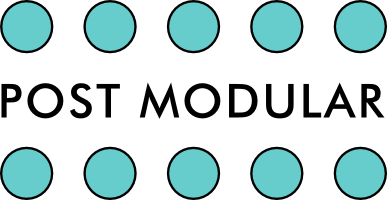Description
Bit-Rot is a collection of 8 voltage-controlled waveform-combination and bit-manipulation effects written by segoh (Sebastian Gutsfeld). The algorithms cover a wide range from soft ring modulation with stereo spread to glitchy distortion and harsh digital noise. Particular care was taken to create effects with consistent control parameters which allow the usage of the z-dsp’s sequential program control in a more musical way. The bit-rot parameter defines the amount of harshness in the nonlinear combination of both inputs. Increase it to tear the bits apart or leave it at 0 to skip the waveform-combination and send the left input signal directly to the left output. All 8 effects include a ring modulation of the output signal with the right input (set the amount with the rmod-r parameter). The right output is an inverted and delayed (0ms to 100ms) copy of the left output, controllable by the dly-r parameter (try hard panning each output for nice stereo effects and mix both outputs or add some feedback for strange phase cancellations). The bit-rot waveform-combination algorithms are the following: Program 1 – interleave. l/r interleaved bitwise combination of both inputs. increase the bit-rot parameter to select input bitmasks with longer word lengths. Program 2 – xor. single bits are xor’ed – true means the left input is sent to out, false the right input. Increase the bit-rot parameter to select other positions for the bit comparison. Program 3 – mix. both inputs are mixed togother. Increase the bit-rot parameter to select the bitmask applied to the output. Program 4 – min. the minimum of both inputs. Increase the bit-rot parameter to select the bitmask applied to the output. Program 5 – interleave mix/l/r. Interleaved bitwise combination of the mix and both individual inputs. Increase the bit-rot parameter to select input bitmasks with longer word lengths. Program 6 – c-gate. A muller c-gate to compare single bits – true means the left input is sent to out, false the right input. Increase the bit-rot parameter to select other positions for the bit comparison. Program 7 – pos/neg. The positive part of left input is mixed with the negative part of the right input. Increase the bit-rot parameter to select the bitmask applied to the output. Program 8 – max. The maximum of both inputs. Increase the bit-rot parameter to select the bitmask applied to the output.
Related products
-
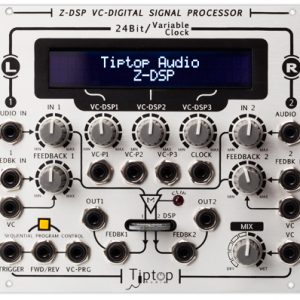
Z-DSP VC
£415.00 Add to cart -

Zeus Power Supply 2HP
£22.00 Read more -

Stackcable (all colours)
£7.99Select options This product has multiple variants. The options may be chosen on the product pageby Tiptop Audio
-
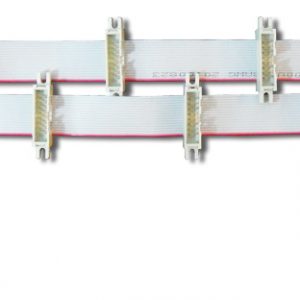
uZeus with flying bus boards
£80.00Read moreby Tiptop Audio