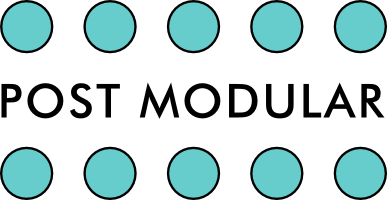Mob of Emus
£370.00
2 in stock
Description
Polyfunctional Harmonic Sextet
Mob of Emus is a powerful music and sound design tool that packs an enormous amount of creative power into an amazingly compact 16HP module.
Mob of Emus gives you six channels of oscillators, noise sources, cyclical and 1-shot modulators (including LFOs, envelopes, and various other shapes), sample and hold waveshapes, slow random modulators, triggers, rhythm patterns, and quantization (of both internal and external signals) in pretty much any combination (well, any combination of six channels, anyway).
In addition to being able to independently program the function of each individual channel, Mob of Emus’ Hex Mode provides a macro control layer that allows you to control all of its channels simultaneously (while maintaining the relationships of each channel’s independent programming).
What’s more, Mob of Emus’ “harmonic” control structure makes it extremely easy to combine its oscillators into rich additive timbres, to combine its LFOs into stacked harmonic low frequency modulation waves, and to create modulation sources and triggers with intricate polyrhythmic patterns.
With an external trigger input, six CV inputs that can operate in six different control modes, six independent outputs, and an assignable mix output, Mob of Emus can operate as the heart of an almost unlimited variety of patches. And its 8 real-time controls will give you immediate hands-on access to a channel’s (or all six channels’) key parameters, inviting (and rewarding) exploration and improvisation.
Mob of Emus features include:
- Six channels that can function independently or can be further controlled by a Hex Mode macro layer that lets you control all six simultaneously. Channels can be:
- Wide-range digital oscillators
- Noise sources
- Cyclical and 1-shot modulators (including LFOs, envelopes, and various other shapes)
- Sample and hold waveshapes
- Slow random modulators
- Triggers
- Rhythm patterns
- Quantizers (of both internal and external(!) signals)
- Six CV inputs that can function in six different control modes
- Eight real-time controls for immediate access to key channel parameters
- Six individual channel outputs and an assignable mix output
- The ability to store and recall 12 user presets
- Width: 16HP
- Depth: 25mm
- Power: 130mA +12V, 25mA -12V
- Reverse polarity protected
Mob of Emus Quick Start Guide (PDF)
Mob of Emus Manual (PDF)
Video:
Firmware:
- The latest version of Mob of Emus firmware is v1.1_201108
NOTE: This is the version included with the initial shipments of Mob of Emus.
To check the version that’s in your Mob of Emus, press and hold Tap + Hex + Option and (while continuing to hold them) click the Preset 1 button. While holding Tap + Hex + Option, the software revision number will be displayed on the Preset and Channel Selector LEDs. The major revision number will be displayed on the Preset LEDs and the minor revision number on the Channel Selector LEDs. So, for example, if current software is v1.1, the Preset 1 LED and the Channel Selector 1 LED would be lit.
- The latest version of Mob of Emus factory presets is v1.0_201110
NOTE: This is the version included with the initial shipments of Mob of Emus.
If you’ve saved over the factory presets and would like to restore them, download the file below and follow the procedure in the Utilities chapter of the manual.
- The latest version of Mob of Emus boot software is boot2_200728
It’s very unlikely you will ever need to update this. If it ever becomes necessary, we’ll put appropriate instructions here at that time.
Updating your Mob of Emus Firmware
To update your Mob of Emus, you’ll play the .wav file linked at the bottom of this page into your module. We’ve had good luck playing the file directly from a computer (but see the warnings below) and from mobile devices. In theory, any device that will play a .wav file without distorting the data should work. However, here are some caveats:
- If you are steaming the file directly from the web, be sure that your data rate is sufficient to keep up. If necessary, wait until the file has been completely buffered before starting playback.
- If you are playing through an audio interface, it should output line level.
- If you are playing the file from a computer or phone, quit Facebook, your email client, and any other software that produces audio. Any other audio injected into the stream will cause the update to fail. If you’re using an iPhone, temporarily placing it in Airplane Mode will prevent any incoming call or message notifications from interfering with playback.
- We have found that Safari on the Mac plays the file in a way that sometimes keeps it from being successfully recognized and decoded. If you are using Safari, we recommend downloading the zip archive below and playing the file from the local copy using Quicktime Player.
- In fact, if you are having any problem streaming the file, downloading the zip archive is a good alternative.
To update the firmware in your Mob of Emus :
- Connect a patch cable from the output of whatever you are using to play the .wav file to the 6/FREQ input on your Mob of Emus (we’ve found that a regular Eurorack patch cord works fine).
- Turn on your system while holding the HEX and Channel 5 buttons. The Channel 1 and Preset 1 LEDs will be lit, and the HEX LED will be off.
- Press the OPTION button to proceed.
- Play the audio file containing the Mob of Emus software. The Preset 1-3 LEDs will show the input audio signal VU: P1 is too low. P1 and P2 is better. All three is best. Once a file sync marker is detected the Channel 2 LED will light and the remaining channel LEDs will light in sequence to show load progress. If a successful load occurs, all 6 LEDs will be lit.
- Press the OPTION button to reboot using the new software.
- If an error occurs, all Channel LEDs will go off, the HEX LED will light, and the P4-P6 LEDs indicate the type of error. This is very rare and almost always because of a playback level that was either too low (most often) or too hot. In that case, click the OPTION button, adjust the playback level, and try again. If it still doesn’t work, get in touch via our Support Request Form and we’ll help you get it handled.
Firmware
Firmware version 1.1_201108:
Click here to download v1.1_201108 as a zip archive.
Factory Presets
Presets version 1.0_201110:
Click here to download v1.0_201110 as a zip archive.
Boot Software
Boot version boot2_200728: