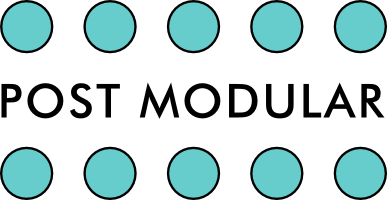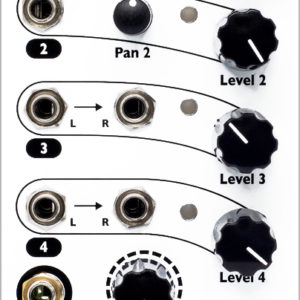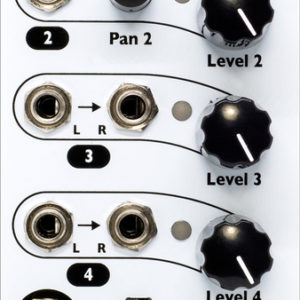Quad Pingable LFO
£235.00
1 in stock
Description
The Quad Pingable LFO is a compact, playable four-channel tap-tempo, clock-syncable LFO with variable skew and reset.
The QPLFO is designed to be useful in small portable systems that require maximum functionality in minimal space, as well as large systems that need maximum modulation sources.
Basic features
- Quad “pingable” LFO’s — frequency is set by time between pulses (“ping”)
- Each of the 4 channels is an independent LFO
- Can produce a variety of waveshapes: “Pluck,” to ramp-down, to triangle, to ramp-up, and all shapes in between
- Channels can easily modulate, trigger, and reset each other for complex and slowly morphing outputs
- Slowest period is about 71 minutes (0.0002 Hz), fastest speed is about 500Hz (marginal tracking up to 1kHz)
- Tap tempo button is free-running (LFO runs indefinitely), but external clock/Ping is auto-stopping (LFO stops when external clock stops)
Controls and jacks
- Tap tempo button (“Ping”) for manually setting the tempo
- Ping jack sets tempo with an external clock (any complex signal can be used as a clock)
- On/mute button enables or mutes the output (latching button)
- Skew knob and CV jack control the waveshape by altering the ratio between rise and fall times
- At 0% Skew (0V of CV), the shape is a “plucky” near-expo curve
- At 1% Skew (just over 0V of CV), the shape is ramp-down
- At 50% Skew (about 5V of CV), the shape is a triangle
- At 100% Skew (about 10V of CV), the shape is ramp-up
- Skew knob provides offset to the incoming CV signal, so any range of CV is acceptable
- Reset jack restarts the LFO without changing the tempo (rising edge triggered)
- OUT jack outputs either a 0 to 10V waveshape, or a -5V to +5V waveshape (jumper selectable)
- LED flashes and dims to the signal on the OUT jack
- Tap tempo button flashes to the internal tap-tempo clock or to incoming pulses on the Ping jack
- On/Mute button lights up when channel is On
Advanced
-
- Ping and Reset inputs use comparators, so any waveshape can be used for triggering (audio waves, complex LFOs, even the QPLFO itself!)
- Trim-pot on PCB allows for adjustment of comparator threshold value
- Ping and Reset inputs use comparators, so any waveshape can be used for triggering (audio waves, complex LFOs, even the QPLFO itself!)
-
- “Fire-on-unmute” jumper per channel:
- When this optional jumper is installed, pressing the On button to turn the channel on will reset the LFO.
- If the jumper is not installed (factory default), pressing On will unmute the LFO without resetting (LFO runs in the background when muted)
- “Fire-on-unmute” jumper per channel:
-
- Bipolar/Unipolar jumper:
- Setting jumper to Bipolar makes the outputs -5V to +5V
- Setting jumper to Unipolar makes the outputs 0V to +10V
- One jumper controls all four channels
- Bipolar/Unipolar jumper:
-
- One-shot mode: Reset jack can be used to trigger a one-shot envelope if the external ping clock is stopped. See manual for detailed discussion
- Floating Reset mode: Holding a high gate on Reset jack allows the waveshape to run freely without automatically re-syncing to the ping clock. A bare cable plugged into the jack causes a high gate
- Connects to other modules using ribbon cables:
- Outputs can connect to the 4ms VCA Matrix, or the 4ms SISM, or the Toppobrillo Mixiplexer
- Normalization of ping jacks can connect to the 4ms Quad Clock Distributer
Module size:
The QPLFO is 12HP and 1.57 inches (40mm) deep.
Power consumption:
A jumper selects using +5V from the power supply, or generating +5V on-board from the +12V rail.
+12V rail:
- 89mA max with jumper selecting external 5V
- 154mA max with jumper selecting internal 5V
+5V rail:
- 65mA max with jumper selecting external 5V
- not used (0mA) with jumper selecting internal 5V
-12V rail:
- 73mA max
Firmware:
- Firmware will be downloadable here when QPLFO is released
- As of now, the latest firmware is installed on all QPLFO’s, so there is no need to upgrade. For your reference (or curiousity) here is an article on: How to upgrade your firmware