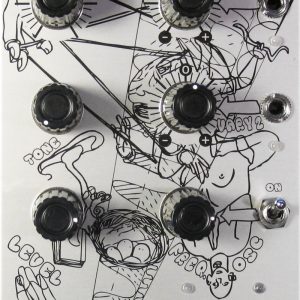Description
The Dual Looping Delay (DLD), designed by 4ms and Gary Hall, is an advanced audio processor for creative synthesis. Not a tape or analog emulation but a modern crystal-clear digital delay, the DLD combines features of delay, looping, and sample-tight synchronization for powerful and dynamic sound capture and modification. The DLD is designed to integrate seamlessly with modular timebase and sequencing devices such as the 4ms Quad Clock Distributor (QCD), etc.
What is a “Looping Delay”?
Modern looping devices grew directly from hardware digital delays of the late 70s and early 80s. A looping delay, modeled on units such as the classic Lexicon PCM42, has the very long storage times associated with dedicated looping, but without triggered record and playback functions.
By default, a looping delay records and plays continuously, though recording can be suspended at any time with Infinite Repeat. Sustain of delays and loops is mainly accomplished with regeneration, allowing an organic, evolving approach to sound creation as new material replaces old, more or less gradually. The 4ms Dual Looping Delay also provides advanced clock input and output facilities that allow for locking delayed and looped material with sequencers and rhythmic devices.
Key Features:
- Two independent delay/loop channels, synchronized to a common time base
- Almost 3 minutes delay/loop time per channel (2:54) in default storage mode (16-bit)
- 48kHz/16-bit sampling rate, option available for 24-bit storage
- Extremely quiet, low noise and low jitter design
- Normalled connections of input and output for flexible use in mono, stereo, or dual mode
- Tap tempo button and clock Ping input set the basis for one “beat”
- Delay/loop time set as a number of musical beats (or fractions of beats) using the Time knob, switch, and CV jack
- Sample-accurate clock output for perfect synchronization
- Loop clock outputs for each channel
- Time switches change range of Time knob from 1/8th notes up to 32 bars
- Digital feedback, up to 110%
- Delay Level control, independent of dry/wet signal mix
- Infinite Hold mode disables recording input and fixes regeneration at exactly 100%
- Reverse mode plays memory contents backwards
- With an infinite loop locked, knobs or CV can “window” around memory, by shifting the loop
- Triggered toggle inputs for Infinite Hold and Reverse
- Send and Return on each channel for feedback with external modules
- CV jacks to control Time, Level, and Feedback
- As new features are developed, firmware can be updated by playing an audio file into the DLD
- 20HP Eurorack module
New features in firmware version 5:
- Ping Lock for each channel
- Quantized Inf/Rev/Time Change Mode
- 24-bit audio (selectable with a jumper)
- Reverse and Inf Hold can be toggled with gates or triggers
- Delay Feed knob can be selected to be audio or linear taper
- Runaway DC at high feedback settings (e.g. resonant delays) is eliminated
- Auto-Muting now has a 1ms attack and decay
- Cross-fade Time (CFT) for splices is now variable (set in System Mode from 0ms to 500ms)
- Selection of External Clock De-jittering algorithms to allow the DLD to sync with many types of external clocks
- Exiting Infinite Hold plays through, without restarting loop
New firmware Version 5: Version 5 ⇾
Electrical and Mechanical Specifications:
- Module size:
- 20 HP Eurorack format module
- 0.98″ (25mm) maximum depth with power cable
- Power consumption:
- +12V rail: 188mA max (jumper set to 5V)
- -12V rail: 48mA max
- +5V rail: not used
- Connect red stripe of power cable towards the bottom of the module, which is marked with a white stripe and the words -12V and POWER
- Audio Inputs:
- 0Hz (DC) to 24kHz
- 16.8V peak-to-peak maximum before clipping (when AC coupled)
- Optional jumper to choose DC or AC coupling on input.
- Audio Outputs:
- 0Hz (DC) to 24kHz with maximum -1.7dB difference between input and output (see technical specification section)
- +10.5V to -10.5V maximum output
- Soft limiting compression allows for saturation before clipping (can be disabled)
- Clock outputs (Main, Loop A, Loop B):
- 0V to 8.2V
- +/- 2.4us maximum jitter (i.e. 0.001% at 120 BPM)
- Rise or Fall time: <1us
- Pulse Width (Trigger mode) 22ms
- Gate mode 50% (square wave)
- At clock speeds faster than 22Hz, the clock output becomes 50% duty cycle
Included with the DLD:
- 16-to-16 pin power cable
- 4 M3 Knurlie screws
User Manuals:
- User Manual v1.1c — January 11, 2017 (Firmware version 5)
- Firmware Version 5 Release Notes
- System Settings and Button Combos Quick Guide
Firmware Updates:
Latest firmware:
The “Send/Return PreLoop” firmware adds a new feature where the Send/Return jacks are placed before the looping delay memory. This allows you to patch an effect into the Send/Return jacks and have all echoes be effected (while still retaining the Wet/Dry control). This mode is for advanced users only (see README for caveats!)
Alternative firmares:
- v5-Send-Return-Pre-Loop (alt firmware)
Adds an advanced feature to change the delay topology. By Thomas Kielbus
See the README (pdf)
How to Update:
It’s easy to update yourself. You just need to play a special .wav file into DLD. Follow these instructions:
- Download version 5 firmware here
- Power off the DLD and connect a computer or smart phone audio output to the In B jack. Either a stereo or mono cable is fine. Connect the Out B jack to an amp/speakers so you can listen. Remove your phone case, it may be preventing the cable from fully plugging in.
- Set the computer/phone’s volume to 100% and the audio player software to 100% volume. Turn off all audio and vibrate notifications (use Airplane mode). Close any applications that make notification sounds such as Facebook.
- To enter bootloader mode, depress the Ping button and both Reverse buttons all at the same time while powering on the DLD. When you see the Channel A Hold button turn on or blink, the DLD is ready to receive firmware. Release the three buttons. (If the Hold A light doesn’t turn on in a couple seconds, flip the power off and immediately back on to try again. Some power supplies produce noise on power-on which means you may have to try several times. For best results, disconnect all other modules from the power supply except the DLD. We recommend using the Row Power 30 or 40 power supply)
- Begin playing the file. Immediately you should see red Channel A Loop LED blink. The blue light will flash from time to time as well. Do not interrupt the process! You can monitor the audio by listening to the Out B jack.
- If the monitored audio stops before the end of the file and/or the lights stop blinking, an error has occurred and you should try again. Verify the cable is not loose, all sounds/vibrate/notifications are off, and that you have downloaded the audio file completely (avoid streaming or playing from the browser). Check the volume is at 100%. Remove the protection case from your smart phone. Stop the audio file, reset it back to the start, and tap Reverse A button to reset. The Hold A button should light up. Play the file from the beginning again.
- If the file loads successfully, the DLD will immediately start running. In some cases, you may need to do a Factory Reset (see manual)
Source Code (open source license):
- DLD source code on github
- Legacy firmware: Version 4 firmware (old)
Videos:
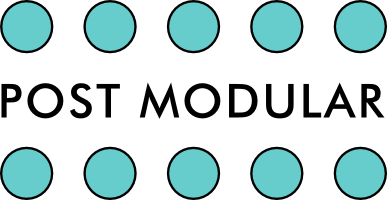
















![Tapographic Delay [TAPO]](https://postmodular.co.uk/wp-content/uploads/tapo_front-300x300.jpg)